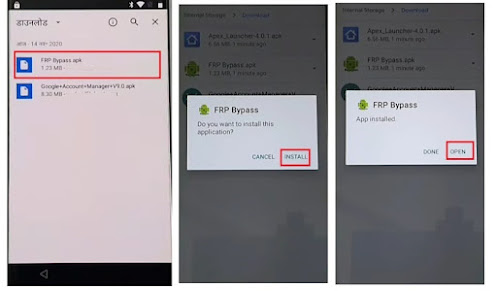Download all FRP apps here for free and safe. Files support for all Android phone brands such as Samsung, Tecno, Infinix, Lg and all android phones.
Make sure you have an idea on how to bypass frp in without computer
How
to use Google Account Manager to Bypass FRP using Frpbypass apk
·
First Connect your FRP phone to
a WIFI Network
·
Then You have to access the
Chrome Browser
·
Visit the link
·
Download Google Account manager
apk
according to your device android number version)
|
Android
Version Number |
File
Size |
Link |
|
Google
Account Manager 4 |
3.9MB |
|
|
Google
Account Manager 5 |
4.9 MB |
|
|
Google
Account Manager 6 |
7.9 MB |
|
|
Google
Account Manager 7 |
7.9 MB |
|
|
Google
Account Manager 8 |
4.8 MB |
|
|
Google
Account Manager 9 |
7.9 MB |
|
|
Google
Account Manager 10 |
7.9 MB |
|
|
Google
Account Manager 11 |
6.2 MB |
|
|
Google
Account Manager 12 |
6.2 MB |
Download
Other FRP APK for All Androids Phones
|
APK NAME |
SIZE |
LINK |
|
Quick
Shortcut maker |
2MB |
|
|
Frpbypass |
1.2MB |
|
|
FRP_vnROM |
28.5MB |
|
|
Apex
Launcher |
4.7MB |
|
|
Nova
Launcher |
8.41 MB |
|
|
OOBE |
10.1MB |
|
|
Test
DPC |
3MB |
|
|
Settings |
47KB |
|
|
Developer
settings |
47KB |
|
|
File
Manager |
|
|
|
File
Commander Manager |
|
|
|
ES
File Explorer |
11.2MB |
·
Go to the Downloads and Install
the .apk by Tap on Next => Install => Done
·
Download FRP_Bypass.apk and
install it.
·
Open FRP_Bypass.apk
·
Tap the “3 dots” from the top
right corner
·
Select Browser Sign IN
·
Sign with any Google ID &
Password
·
Restart your Android phone
·
Setup all the initial steps
You can see Account Added, Which
means FRP or Google Account has been successfully bypassed.
·
That’s it.
FRP Unlock process has become challenging with
every Android phone and version, So, you have to access chrome browser to Download FRP Bypass APK and Google Account Manager
on your FRP locked phone.